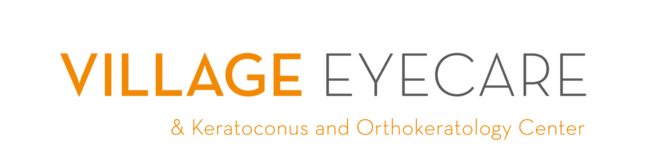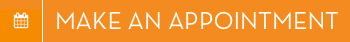Computer Use and the Eyes: How to Protect Your Vision from the Effects of Blue Light
Do you spend a lot of time sitting at the computer or watching TV? Many people sit at a computer for work, which means that they are staring at a screen for at least eight hours every day. Over time, it is possible for eye strain to occur, and it is essential that you are proactive to protect your eye health in order to avoid computer eye strain.
Symptoms of computer eye strain might include things such as red eyes, eye twitches, decreased productivity, headaches, and physical fatigue. But, there are a few things that you can do to protect your eyes and avoid these symptoms:
Manage the Light in the Room
One reason that eye strain occurs is because of improper lighting within the room. If the light is excessively bright, then it can cause your eyes to become fatigued. These bright lights might come from harsh interior lights or bright sunlight that comes in through the window. If possible, avoid overhead fluorescent lights and stick with halogen lighting or indirect incandescent instead. Also, be careful to avoid looking at the bright computer screen in a dark room, because the contrast might strain your eyes.
Reduce Screen Glare
The reflection on your computer screen might cause your eyes to be strained, so you should consider the advantages of an anti-glare screen for your monitor. These are screens that can be easily attached to the front of your computer monitor in order to reduce the amount of glare that is impacting your eyes. Another option for “social media scrollers” is blue light blocking screen protectors with anti-reflective coating, which minimizes the amount of blue light emitting from your phone and extreme glare. Brands like EyeJust are now making these screen protectors for a variety of iPhone and iPad models, that include blue blocking technology and extra “bacteria-blocking” features.
Make Adjustments to the Display Settings on Your Computer
A few small settings adjustments can go a long way to reduce eye fatigue and strain. Change the brightness of the screen so that it is close to the brightness in the room where you are using the computer. Try changing the contrast and text size to something that feels comfortable for your eyes. Most of the time, a white background and black text is the most comfortable combination.
It can also be beneficial to change the color hues on the screen in order to reduce the blue light that comes through. It has been found that blue light has a shorter wavelength so it is associated with higher levels of eye strain compared to other hues with longer wavelengths. Reduce the color temperature of the monitor in order to reduce the amount of blue light being emitted.
Blue Block Lenses
One of our favorite eyewear trends right now is blue-light blocking lenses…and for a good reason! These lenses have a unique coating that block out artificial light from digital screens and energy-saving light bulbs. Blue blocking eyewear has come a long way since being put on the market a few years ago. The first releases had a noticeably yellow tint, that was not discreet. Today brands like Tom Ford have perfected the lens coating and tint, making them universally clear, and much more discreet. As eyecare professionals, we hope this is a trend that sticks around!
If you want to protect your eyes from the damage of looking at a computer screen all day, then it is essential that you plan routine eye exams to talk with your doctor about your individual vision concerns. An experienced eye doctor in Chicago will be able to make recommendations about things that can be done to protect your eyes. Call us at Village Eyecare for more information!